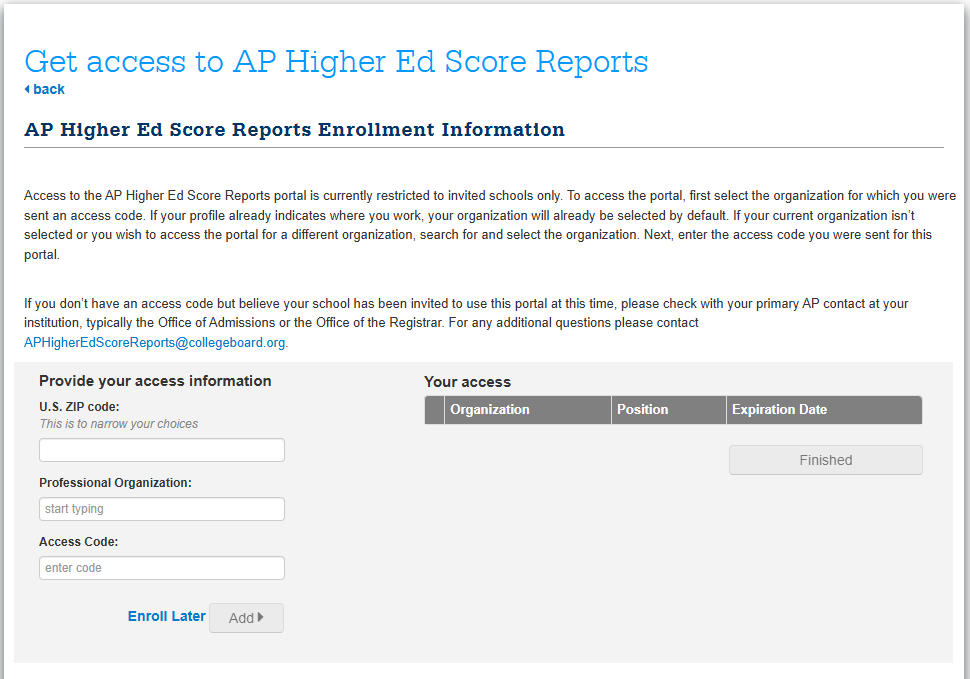Score Reports and Services for Colleges
New Online Score Reports Portal
AP Higher Ed Score Reports, a new online portal for viewing and downloading AP score reports sent to colleges, universities, and scholarship institutions, is now available to institutions that previously received paper score reports.
The new portal is user-friendly and doesn't require technical expertise to set up and access. The delivery of AP score reports is timelier and there is no required decryption of datafiles.
What You’ll Need To Do
Add [email protected] to your email contacts to ensure you receive important updates. Work with your IT staff to allow the e.collegeboard.org domain through your firewall.
Invitations with access instructions are currently being sent out on a rolling basis, prioritizing institutions previously receiving paper score reports.
If your institution previously received only paper reports:
- If you have not been contacted by College Board yet, please reach out to us immediately at [email protected]. We must confirm your institution’s contact information to provide access instructions.
- Create a College Board professional account if you don’t already have one. With an account set up, you’ll be able to start viewing your students’ AP score reports when your access instructions arrive.
If your institution is currently using the older internet delivery via encrypted files service:
- If you’re having issues with your decryption key, please reach out to us immediately at [email protected].
- The discontinuation of paper score reports in April does not affect this service. You’ll continue to receive your encrypted electronic files with no disruption.
- Support for the encrypted file service continues until spring 2026; the new online portal will be the only method to receive AP score reports after that. You'll continue to receive email notifications from the older ScoreLink system until December 5, 2025.
- If you wish to transition to the new portal, please note that you will continue to receive notifications from both systems through December 2025. Please avoid using files from both systems concurrently to prevent outdated data or missed records.
- If you currently have an automated process, note that the new portal does not support automated download of files via a web API yet. More information about this feature will be provided before the encrypted file service ends in spring 2026.
- Institutions will be invited to move to the new portal starting in summer 2025.
Scores for Students Who Last Took Exams Prior to 2018
Please note that a small number of AP score reports will still be sent via paper delivery and will not be available on the new online portal as they are archived—that is, if the student last tested in 2017 or earlier.
Download Our Guide
Review this guide (.pdf) with your registrar, admissions, and IT/operations staff or your student information system vendor to learn more about the new AP Higher Ed Score Reports portal.
Internet Delivery via Encrypted Files
Previously, colleges and universities could opt for internet delivery of encrypted electronic score reports in addition to or in lieu of paper delivery.
This service is now only available to previously enrolled institutions. Support for the encrypted file service ends in spring 2026, after which the new online portal will be the only method to receive AP score reports. Institutions currently using internet delivery of encrypted files will be invited to transition to the new portal in summer 2025.
How It Works
- Electronic score reports are delivered via encrypted files using an anonymous server.
- After scores are processed, the electronic score report is placed on the server, triggering an email informing schools that data are available for download. The email will come from [email protected].
- The email contains an internet address that can then be accessed to collect, save, and process the data.
- Score reporting for the 2025 exam administration will start in July.
Format and Software Requirements
- Scores are available in a non-delimited flat-file format (ASCII).
- Specific software is required—either PGP Desktop Professional 2.6.2 and higher, or GnuPG 2.0 and higher.
- Software needs to be a supported version that can create the 2048-bit RSA key required to receive AP score data electronically.
Review the record layout specification and test file resources below with your IT/operations staff or student information system vendor to ensure you’re able to receive and interpret the electronic files.
Contact Us
For questions about internet delivery of scores via encrypted files, contact [email protected].
FAQ
Why have you discontinued paper delivery of AP score reports for non-archived scores?
Online delivery of AP score reports is faster, more environmentally friendly, and unaffected by external factors such as postal service delays.
Will any AP score reports be sent in paper format after this change?
After April 2025, you may continue to receive a small number of paper score reports containing scores from students who last tested in the 2017 AP Exam administration or earlier. That’s because these students’ scores were archived. Please continue to process these reports as they are not available in the new portal.
Is the new portal the same site my institution uses to access PSAT-related assessment and SAT score reports?
No. The AP Higher Ed Score Reports portal is a different site, and access will be granted separately.
If you already have a College Board professional account to manage PSAT-related assessment or SAT score reports or other College Board services, you’ll be able to use the same account. You do not need to create a new account.
However, your account will need to be granted access specifically for AP score reports.
Can more than one person at my institution access the new portal?
Access can be granted to more than one person at your institution. For example, you may want people in your registrar, admissions, student records, IT, operations, or other departments to have access.
Note that if your institution does have multiple staff managing downloads, downloads are tracked at the individual account level and not at the organizational level.
I manage AP score reports for more than one campus in my university system. Will I be able to access scores for each of my campuses on the new portal?
Yes. If you have different college codes assigned for each of your campuses, you can get access to each campus in the new AP Higher Ed Score Reports portal. You will receive individual email notifications per campus whenever new score reports are made available. Up to 20 institutions may be added to an individual user account.
I'm receiving an error when I try to add my access code to my account. How do I resolve this?
Take these steps to troubleshoot your error:
1. Make sure you are on the Get access to AP Higher Ed Score Reports page, which looks like the below.
- To find this page, sign in to your College Board professional account.
- Navigate to My Dashboard to view available College Board tools and services.
- Scroll down and expand the Higher Education section.
- Click on Get Access next to the AP Higher Ed Score Reports option.
2. Select your professional organization. Refer to the email that contains your access code and use the exact spelling of your institution name as it appears in the email to search for your professional organization. You may also use the zip code field to help narrow down the results. The code will only work for the institution specified in your access code email, even if others have similar names.
3. Enter the access code and click on Add.
4. Click on Finished.
5. REQUIRED FINAL STEP: Navigate to the AP Higher Education Score Reports portal. If you’ve just added your access code, you may have to log out and log back in again for the change to take effect so you can access the portal.
6. Accept the site terms of use and navigate to the user dashboard. This will activate the daily email notifications about new score reports to the email on your professional account.
What formats will the score reports be available in on the new portal?
Institutions will have the option to download score reports from the AP Higher Ed Score Reports portal via a non-encrypted TXT file and as a print-friendly PDF. All data elements previously provided on the paper score reports will be included in both formats in the new portal.
If your institution already receives encrypted electronic score reports via internet delivery, the TXT file is in the same layout you’ve been receiving. However, in the new portal, you won’t need to decrypt the file.
Will I be able to search for and access an individual student’s scores in the new portal?
Yes. You will be able to search for and download a score report for any student who has chosen to send their scores to your institution dating back to July 2023.
How will I know when a new file or score report is available in the new portal?
To start receiving email notifications you must have a College Board account, have added the access code for the new portal to your account, and have logged in to the new portal at least once for your institution(s). This will identify you as an active user of the portal.
On weekdays, all active users of the new portal get daily email notifications to alert them of new score reports made available to their institution in the previous 24 hours. If no new score reports are available, no email notification will be sent. If you manage multiple campuses for your institution, you will receive individual email notifications per campus whenever new score reports are made available.
Score reports are updated throughout the day and will be available to your institution within 24 hours of when the student placed the order.
Reminder: Add [email protected] to your email contacts to ensure you receive these system notifications. Check your junk folder if you're having trouble locating these emails. You may need to work with your IT staff to ensure this email is not being blocked by your institution’s email server/provider and that they allow the e.collegeboard.org domain through your firewall.
I receive an error message when I try to download a TXT or PDF file from the new portal. How do I fix this?
Try these troubleshooting steps:
- Have your IT staff check that your institution does not have a firewall or network rules blocking WebSocket connections from the portal.
- Make sure no pop-up blockers are enabled on your browser for the site.
- Clear your cache on your browser.
My institution no longer wants to receive AP score reports. How do I turn this off?
Here’s how to submit this change:
- Go to the Score Send Code Request Form.
- You will be required to create a separate account, different from a College Board professional account, to submit changes for your organization.
- Once you are signed in, search for your organization, then click on Update.
- On the following page, uncheck the AP checkbox under Program Scores Accepted and save your changes.
Update requests must be submitted by an authorized user. Authorized users are full-time employees listed in the staff directory on your institution’s website.
Processing time is approximately 7 to 10 business days from each submission. Upon completion of a request, please allow 3 to 5 business days for the updates to reflect across College Board systems.
How do I update my institution’s name and address information?
To update your institution’s name or address, go to the Score Send Code Request Form. Note that you will be required to create a separate account, different from a College Board professional account, to submit changes for your organization.
Update requests must be submitted by an authorized user. Authorized users are full-time employees listed in the staff directory on your institution's website.
I’m having trouble creating or logging in to my College Board professional account. Where can I find help?
Please refer to the frequently asked questions at Professional Account Help.
Which courses’ names changed in 2019-20, and how does this impact how my institution may grant credit or placement for those courses?
Starting with the 2020 AP Exam administration, the following courses were renamed:
- AP Drawing was previously known as AP Studio Art: Drawing.
- AP 2-D Art and Design was previously known as AP Studio Art: 2-D Design.
- AP 3-D Art and Design was previously known as AP Studio Art: 3-D Design.
- AP World History: Modern was previously known as AP World History.
The exam codes for these subjects did not change.
Starting in the 2019-20 school year, AP World History changed both course coverage and exam name, while keeping the same exam code (93) in electronic score reports. AP World History: Modern (associated with a 2020 or later exam) covers content beginning in 1200 CE, while AP World History (associated with a 2019 or earlier exam) covers content beginning with the Paleolithic Era.
When processing AP scores for these exams please make sure to account for the administration year when the exam was taken to appropriately assign credit and determine placement for students, as they will both appear with the same exam code (93) and the same exam name on score reports.