FAQ
How do I create class sections?
AP coordinators create class sections in AP Registration and Ordering—if teachers haven’t already done so—as soon as possible before school’s classes or exam registration period begins.
Each class section is associated with an AP teacher. Class sections need to be created to associate students with the classes and exams they’re taking. Once students are associated with their class section, by enrolling through My AP, students and teachers are able to access AP Classroom resources, and students are included in the AP coordinator’s exam roster.
Before creating class sections, make sure you have access to your school’s schedule of AP courses, periods, and teachers.
Note: If teachers at your school already created class sections, the AP coordinator should review the class section names to ensure they’re consistent and align with the naming standard at your school. Remember that class section names are what appear in your school’s AP score reports. If changes are needed, the AP coordinator will be able to edit the class section names even if teachers created the sections. See How do I edit or delete a class section or exam only section?
For AP Coordinators
To create class sections in AP Registration and Ordering, go to the Courses page. You’ll see a list of the AP Course Audit-approved AP courses at your school.
Click + Add Section next to a course name, and enter the information in the next screen: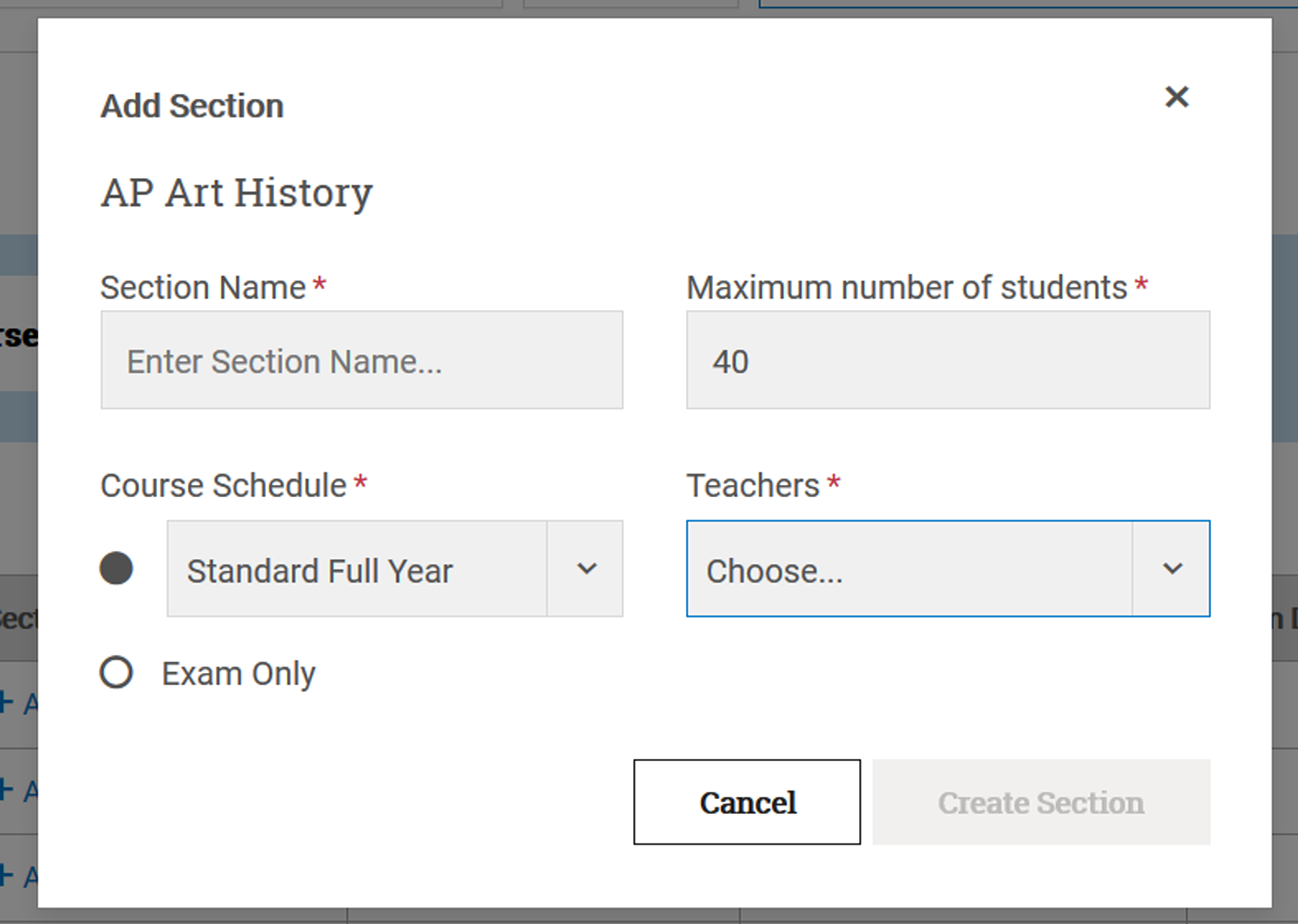
- Section Name. Use the naming convention that works best for your school. Class section names should be easily recognizable by students and educators, because they will appear in AP Classroom and AP score reports. The limit for each section name is 20 characters. Name sections consistently and clearly for organizational and score reporting purposes.
- Maximum number of students. This will default at 40, but you can edit this number if necessary. Once the number of enrollments equals the maximum number of students that have been set for that section, no one else will be able to enroll in that section unless you edit the field to increase the maximum number. (Teachers also have the ability to edit the maximum number of students.)
- Course Schedule. There are several options for course schedule:
- Standard Full Year. Use this option if the section is held for the whole school year or is held only during the first semester.
- Second Semester. Use this option if the section begins after the November 15 final ordering deadline or is held only during the second semester.
- Exam Only. Use this option to create sections for students taking an exam at your school without taking a corresponding course. See How do I create exam only sections? for details.
- Teachers: The drop-down list shows the teachers at your school who have added their course(s) in AP Course Audit.
For AP Teachers
If teachers are creating class sections, they:
- Sign in to myap.collegeboard.org or through AP Central.
- Click Add Section + below the course card on their personalized homepage.