FAQ
How do I create exam only sections?
You’ll need to create an exam only section if your school administers AP Exams to students who aren’t enrolled in a course at your school. Exam only sections would be necessary for:
- Independent/self-study students attending your school who want to take an exam for a course in which they’re not enrolled
- Students who attend another school but who will be testing at your school
- Homeschooled students who will be testing at your school
- Virtual school students who will be testing at your school
Only AP coordinators can create exam only sections; teachers can’t create these sections.
You’ll need an exam only section for each subject for which there are students only taking the exam at your school. To create exam only sections in AP Registration and Ordering, go to the Courses page. You’ll see a list of the AP Course Audit-approved AP courses at your school.
If a course isn’t listed for an exam only section you need to create, click + Add Course. Complete the information in the next screen to add the course and create the exam only section.
Click + Add Section next to a course name, and enter the information in the next screen: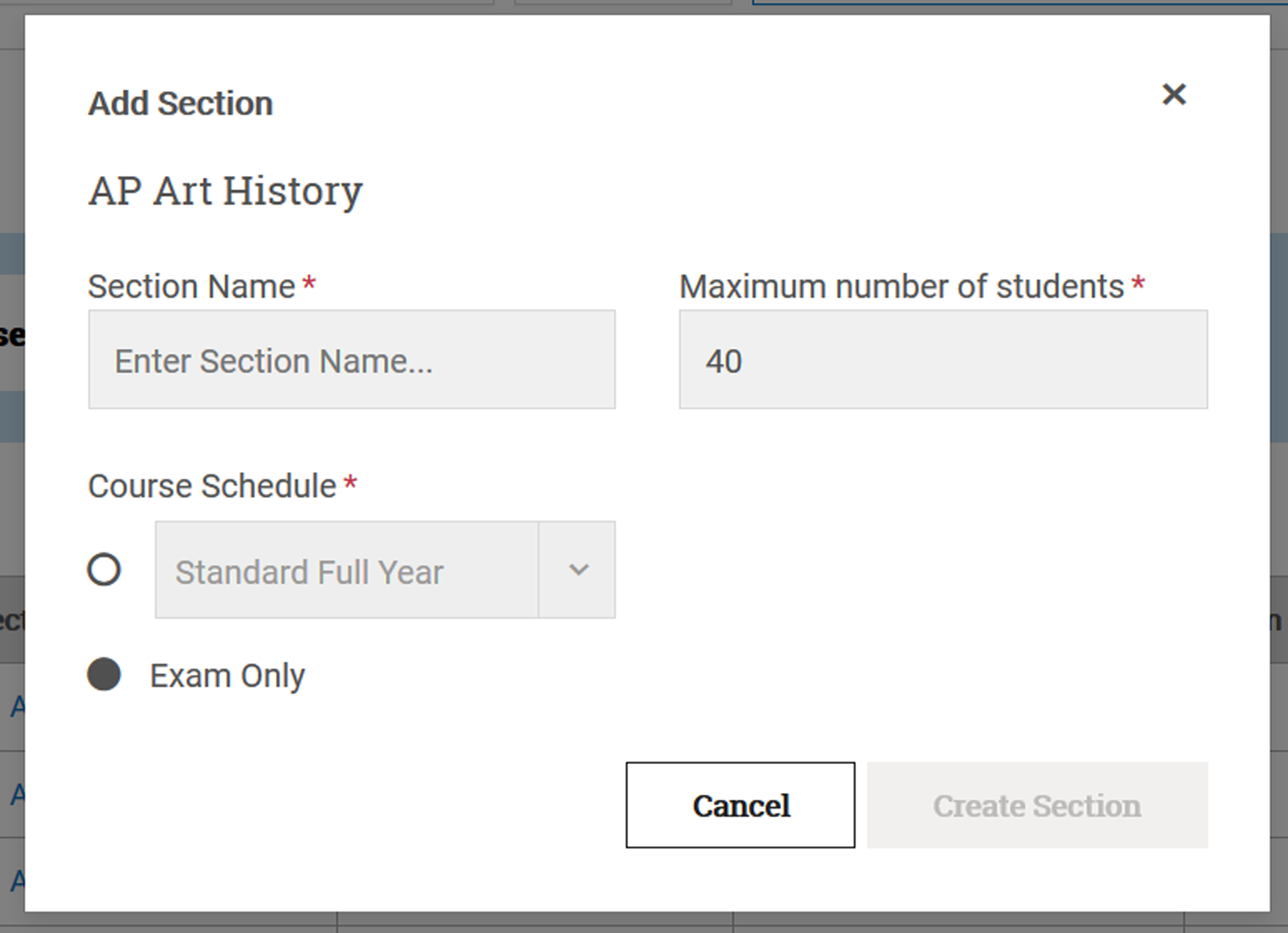
- Section Name. Use the naming convention that works best for your school. Exam only section names should be easily recognizable by students and educators, because they will appear in AP score reports. The limit for each section name is 20 characters. Name sections consistently and clearly for organizational and score reporting purposes.
- Maximum number of students. This will default at 40, but you can edit this number if necessary. Once the number of enrollments equals the maximum number of students that have been set for that section, no one else will be able to enroll in that section unless you edit the field to increase the maximum number.
- Course Schedule. Select Exam Only.